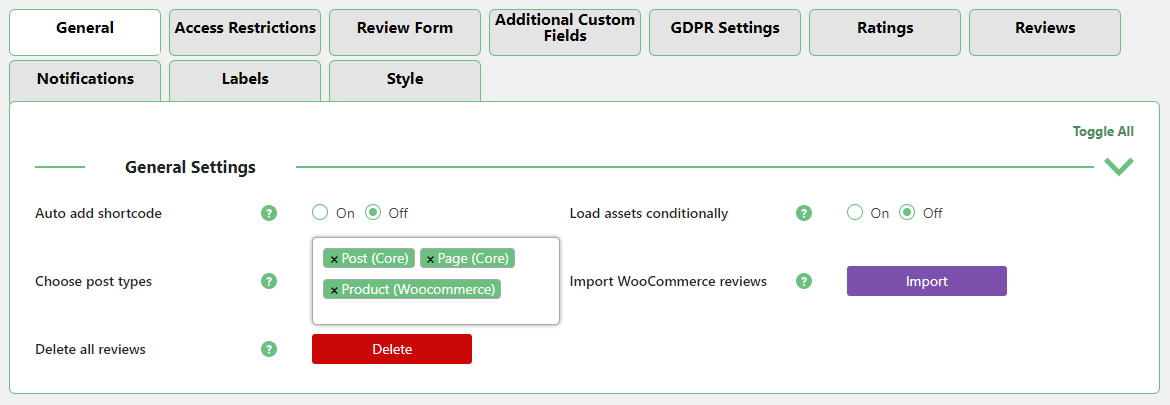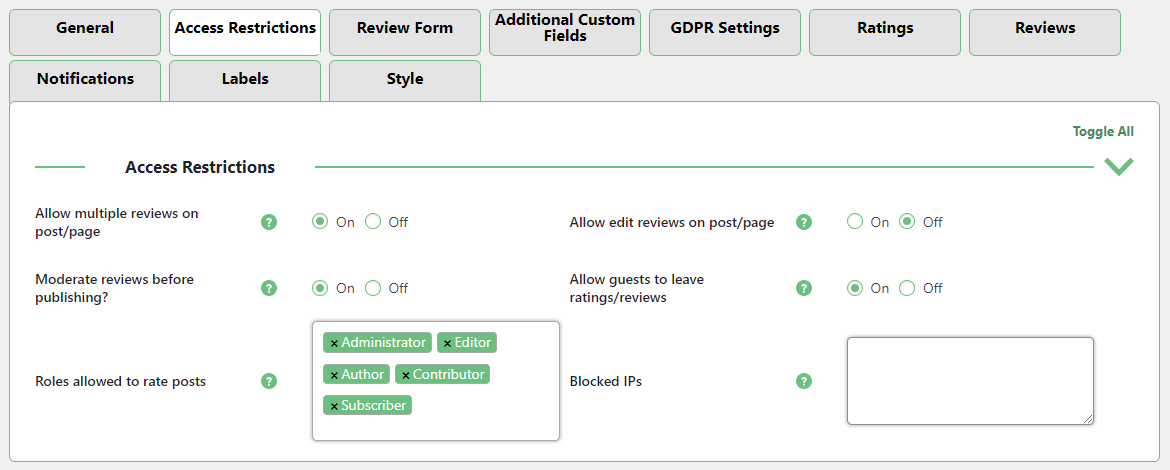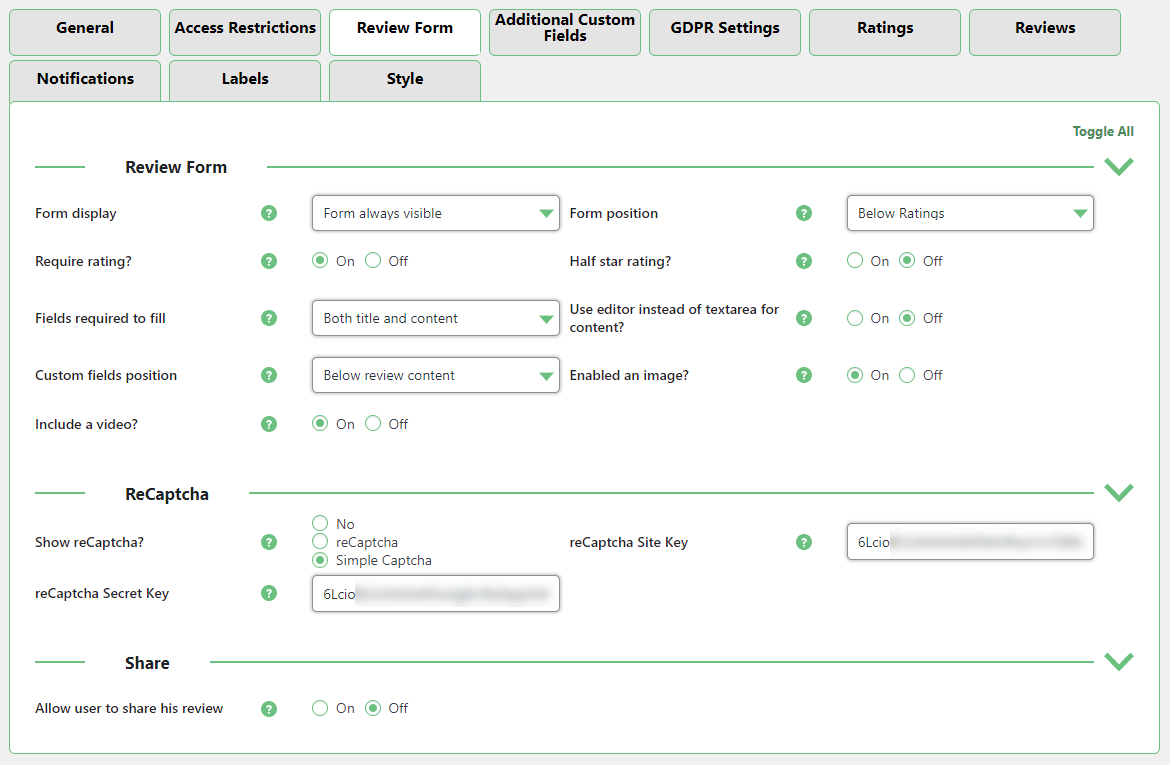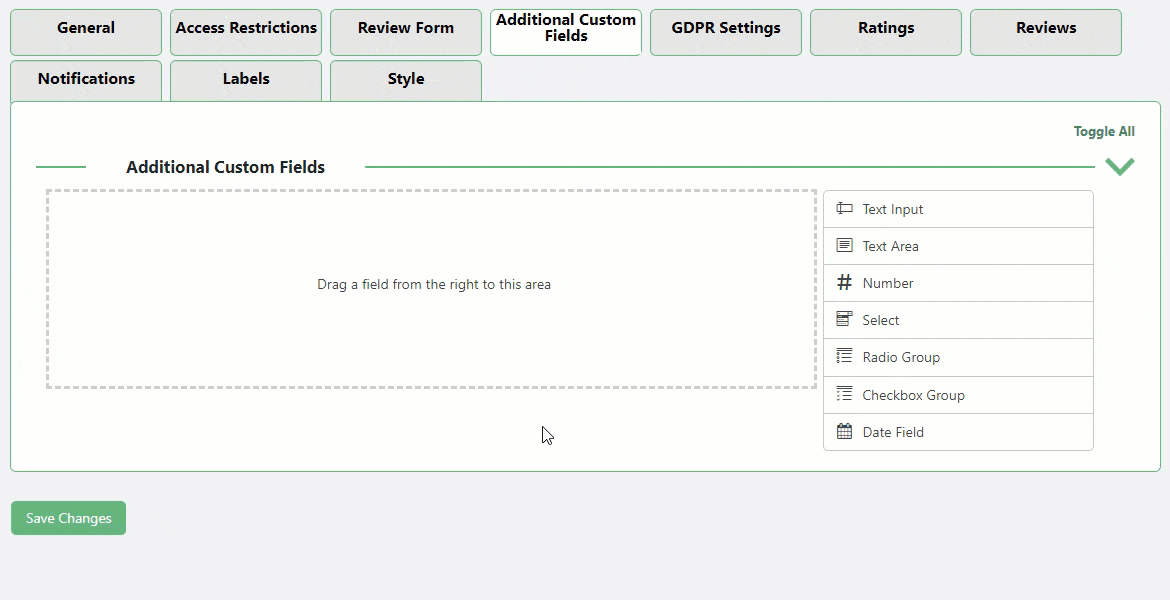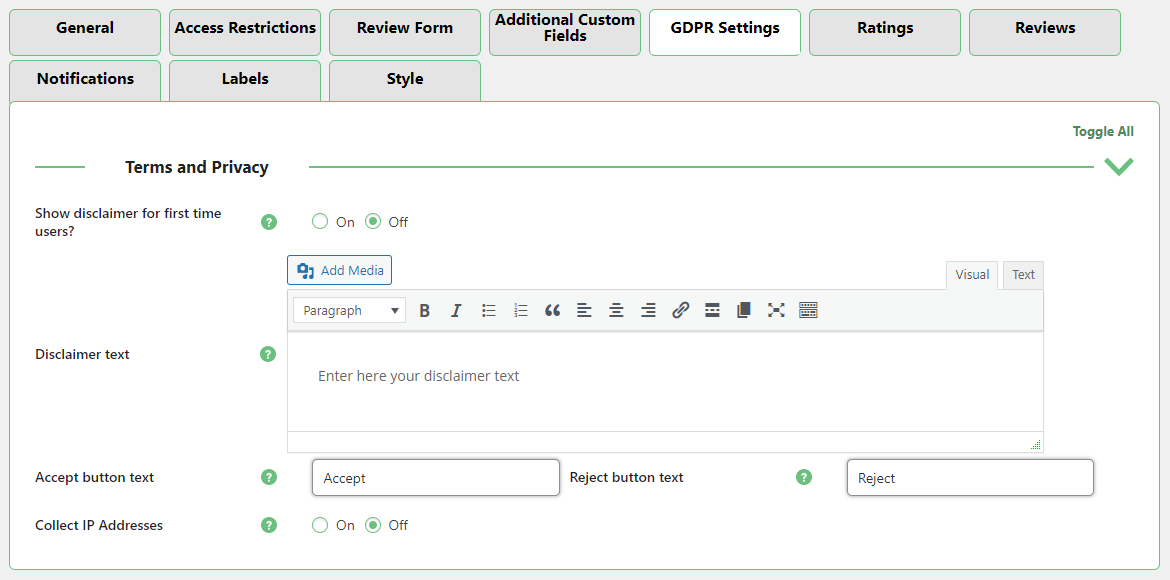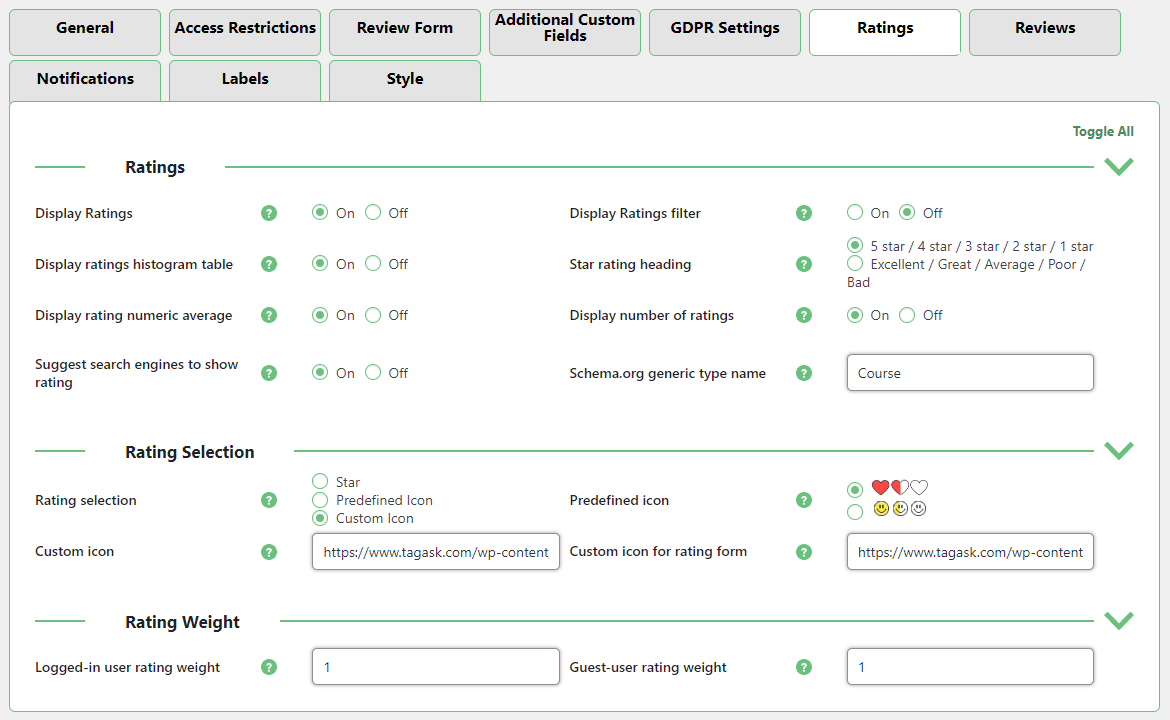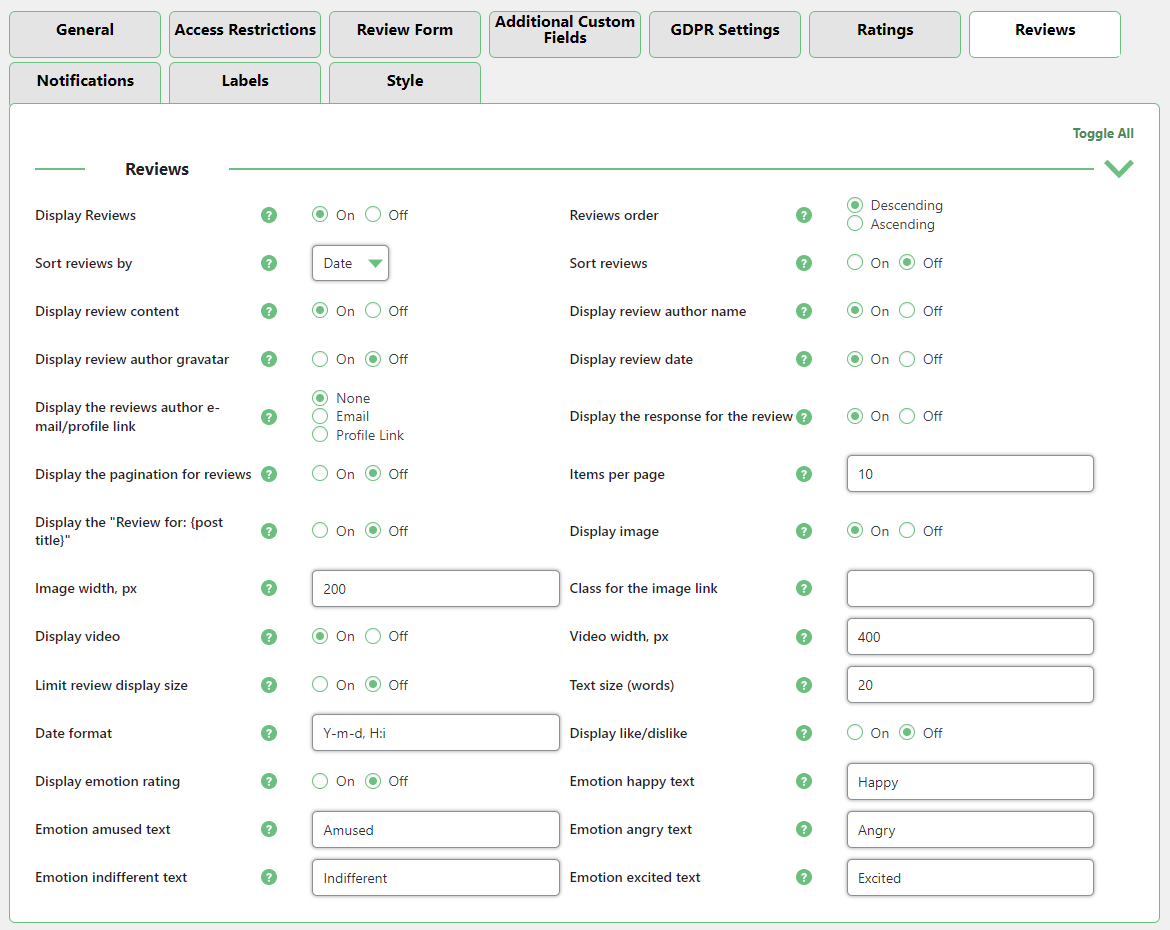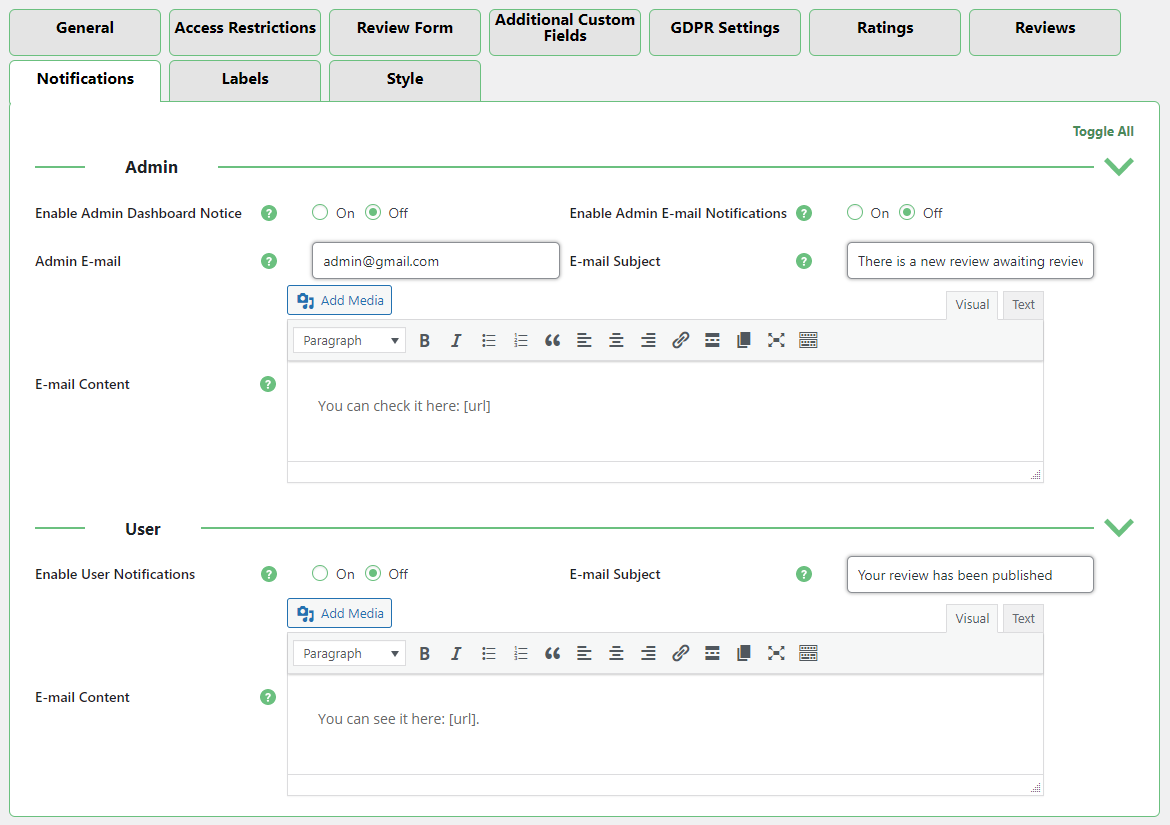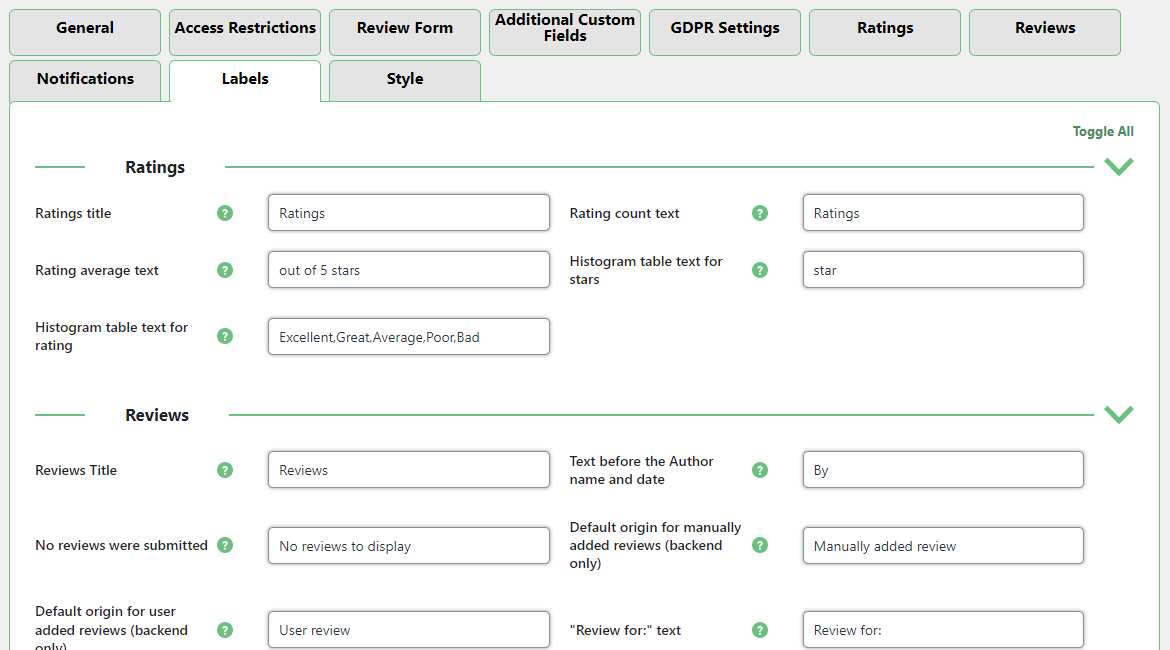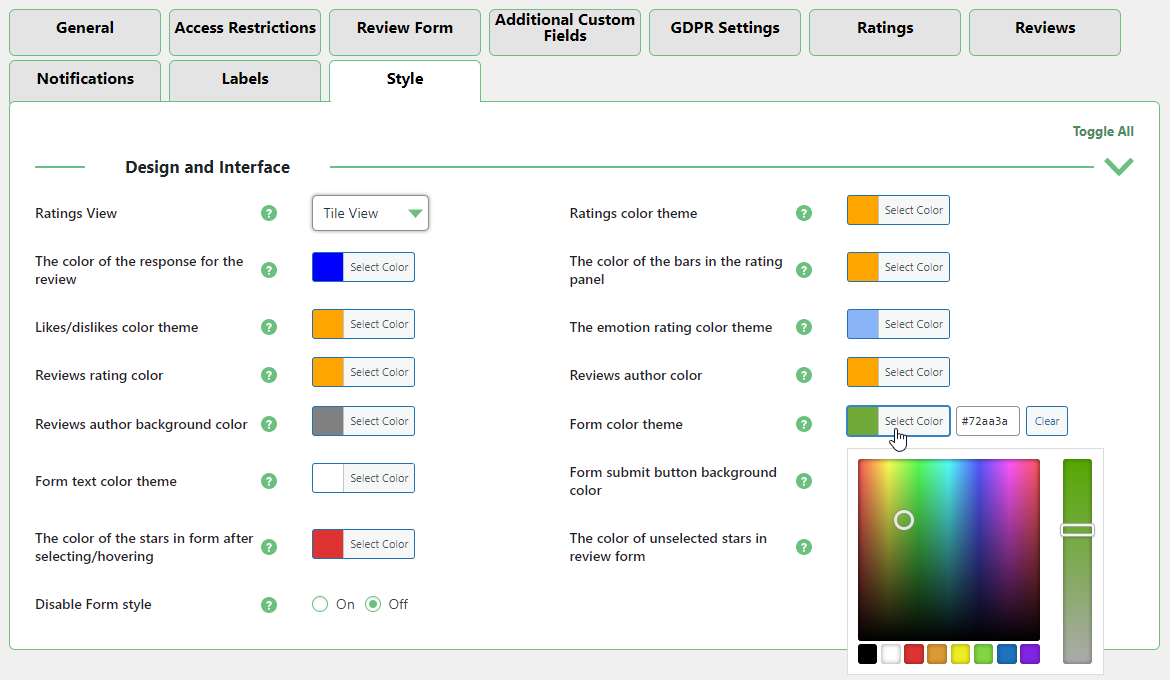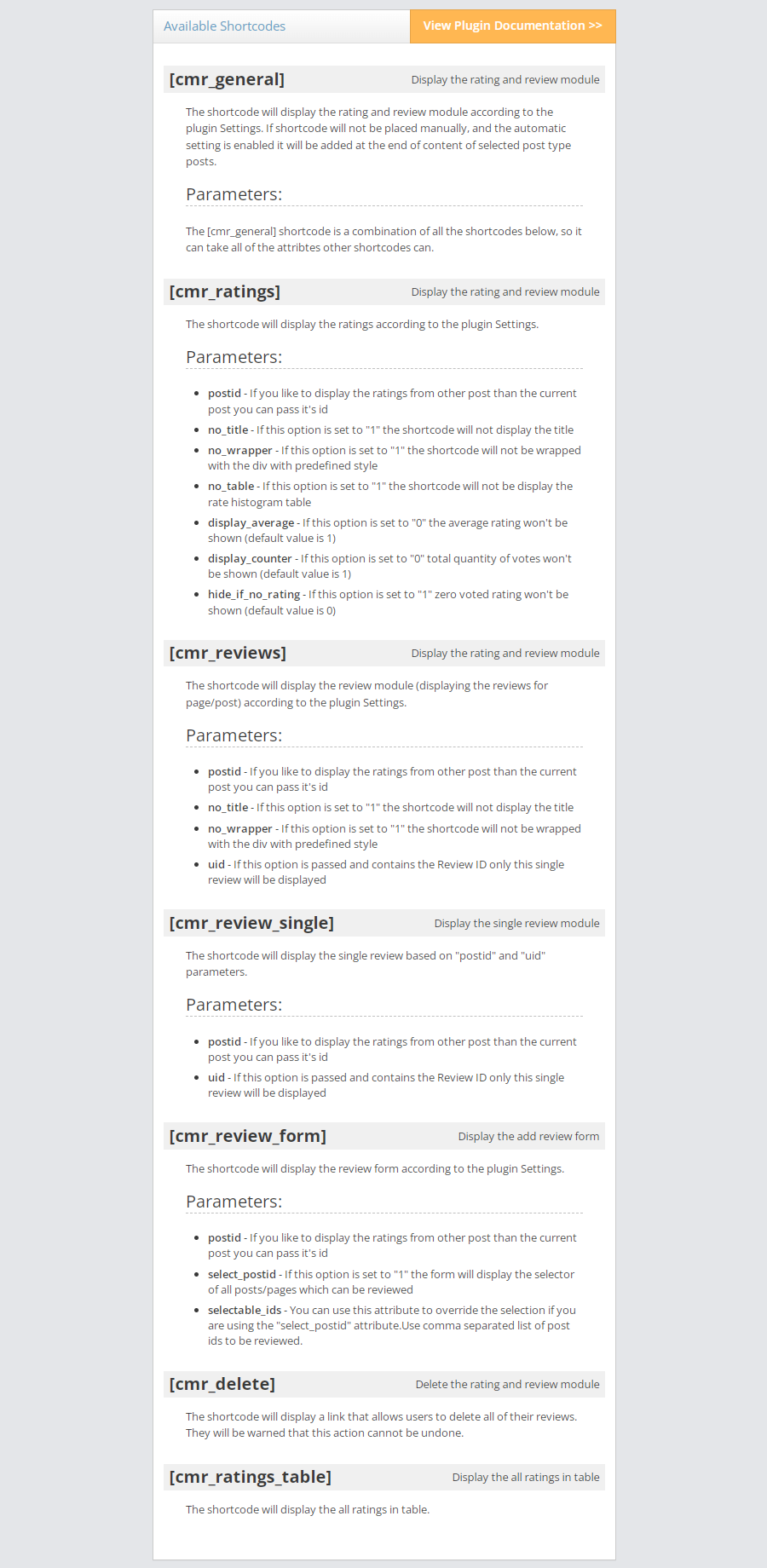Reviews and Ratings Demo
CM Reviews and RatingsLeave Your Review
You can see here demo reviews, the post rating and the review form, which you can use to try the demo in action.
Below the demo section you can find a brief guide through the plugin settings.
Reviews
-
01st Jun2023User-friendly
Awesome plugin! Very user-friendly
-
01st Jun2023Best on the market
This is the best reviews plugin on the market!
-
01st Jun2023Awesome!
I’m so glad I found this plugin. It’s perfect!
-
01st Jun2023I recommend
Highly recommend this plugin to anyone looking for a reviews solution
-
01st Jun2023Not impressed
I’ve been using the CM Reviews plugin for a while now and I have to say I’m not impressed. It’s clunky and difficult to use
-
01st Jun2023Amazing
I was looking for a way to get more reviews on my website and the CM Reviews plugin was the perfect solution.
-
01st Jun2023Great tool
I’ve been using the CM Reviews plugin for a while now and it’s been great! It’s easy to use and has helped me get more reviews on my website.
-
01st Jun2023User-friendly
I’ve been using CM Reviews for a while now and I’m really impressed with the features.
-
01st Jun2023Useful plugin
CM Reviews is a great plugin. It’s easy to use and has a lot of features that make it stand out from other review plugins. The only downside is that it can be a bit slow at times. Overall, I would recommend it to anyone looking for a good review plugin.
-
01st Jun2023Excellent
It is an excellent plugin that makes it easy to add reviews and ratings to your website. It’s user-friendly and customizable
Plugin Configuration
The plugin has more than 100 of different settings which allow you to configure the review form, the appearance and behavior of reviews and ratings, notifications, etc.
Let's take a quick look at the plugin settings.
General Settings
The general plugin settings allow you to specify where and how to enable the reviews and ratings module, and have two basic options for reviews managing.
Access Restrictions Settings
The access restrictions settings allow you to define how is allowed to leave reviews and rate posts, if the users are allowed to leave multiple reviews under the same post, if they are allowed to edit them, and if the reviews should be moderated by the admin before publishing.
Review Form Settings
The review form settings let you define which fields should be displayed in the review form, their order and behavior. The plugin supports adding reCaptcha and sharing reviews to Facebook or Twitter.
Additional Custom Fields Settings
In addition to the basic review form fields, you can add additional custom fields to your review form. The plugin has a handy and easy-to-use form builder.
GDPR Settings
The plugin also has GDPR settings, so you can easily inform your users about the collected data and term of service.
Ratings Settings
The ratings settings allow you to define the appearance and behavior of how users can rate the posts and how the result rating is displayed.
The rating selection appearance view can be presented as classic stars, a couple of alternative views (emojis and hearts), and you can also upload custom rating selection icons if you need to need to apply it to you unique site style.
In our demo we used custom icons.
Reviews Settings
In the reviews settings you can configure what info is included in the published reviews and the way how it is displayed.
Notifications Settings
The notifications settings are very useful when new reviews are held for moderation. The admin can see the notifications about new reviews in his admin dashboard and receive emails. The review authors can receive the email notifications as well, when their reviews are approved and published.
Labels Settings
The plugin has dozens of front-end labels which you can edit or translate to another language if needed.
Style Settings
The last settings tab let you choose how to display the reviews form and reviews on the front-end - as a list or in a tiles view (in our demo we use the tiles view). You can also define here all base colors for the reviews.
Additionally, you can disable the form style provided by the plugin settings, so you can have a full control on your review form style using CSS.
That was a short review of the plugin settings. To have a more deep view, please, check our Plugin Documentation.
Plugin Shortcodes
The plugin has a set of useful shortcodes. The reviews and ratings module can be enabled in posts/pages either automatically or manually. In case if you don't need this module in all posts, you can add it manually using shortcodes.
The shortcodes also allow you to either include the whole module or include each module separately - rating, published reviews and the review form. This way you can show only needed element or change the order in the way you need.
There are a few more shortcodes. You can see the full list of shortcodes and their attributes in the screenshot below. For more deep info, please, check our guide about the Plugin Shortcodes
CreativeMinds Reviews and Ratings Plugin for WordPress allows your visitors to rate and review your posts, pages and products. Configure the form and let visitors submit ratings you can display anywhere on your website. Includes reCAPTCHA support, custom fields, moderation, Facebook-like reactions and more.
For more information go to the plugin product page